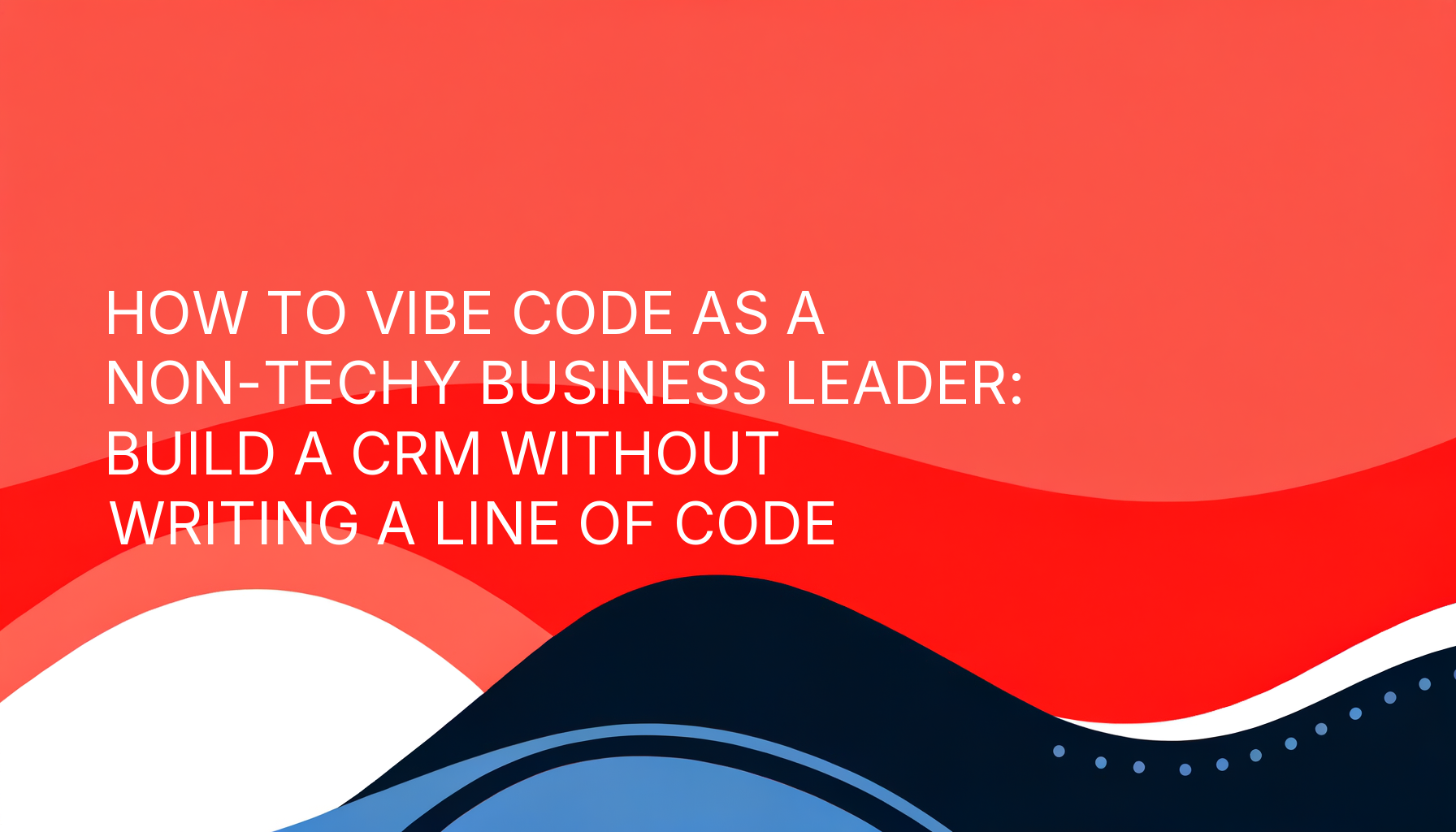Understanding Basecamp, Jira, and Custom Project Management Tools
Basecamp is a straightforward, user-friendly platform that emphasizes collaboration and simplicity, making it ideal for small teams and general project management tasks.
Jira, developed by Atlassian, is a robust, feature-rich tool tailored for software development and agile teams.
Custom project management tools are bespoke solutions designed to meet the specific needs of your business, offering unmatched flexibility and integration capabilities.
Basecamp: Simplicity for Small Teams
Basecamp is designed with ease of use in mind. It focuses on simplifying project management, providing tools for communication, file sharing, and task tracking in one central platform.
Pros of Basecamp:
Ease of Use: Intuitive design ensures quick adoption by teams.
All-in-One Features: Combines task lists, message boards, file storage, and schedules.
Flat Pricing: Straightforward subscription model with no per-user fees.
Cons of Basecamp:
Limited Customization: Features are basic and may not scale well for complex workflows.
No Advanced Reporting: Lacks robust analytics for tracking project performance.
Not Built for Agile: Missing features like sprints, backlogs, or Kanban boards.
Who it’s for: Small teams and businesses looking for a simple, cost-effective project management tool.
Jira: Power for Agile and Software Development Teams
Jira is a favorite among development teams, offering powerful tools for tracking issues, managing agile workflows, and collaborating on complex projects.
Pros of Jira:
Agile-Focused: Designed for sprints, backlogs, and Kanban or Scrum boards.
Customizable Workflows: Adaptable to various project management methodologies.
Integration Ecosystem: Connects seamlessly with other Atlassian products and third-party tools.
Detailed Reporting: Offers comprehensive analytics and performance tracking.
Cons of Jira:
Steep Learning Curve: New users may find it overwhelming.
Overkill for Simple Projects: Features may be excessive for non-technical teams.
Pricing Tiers: Costs can rise quickly as team size and feature needs grow.
Who it’s for: Agile software development teams and organizations requiring advanced project tracking.
Custom Project Management Tools: Built for Your Business
Custom project management tools are designed from the ground up to fit your organization’s specific needs. They eliminate the compromises of off-the-shelf solutions, offering features and workflows tailored to your processes.
Pros of Custom Project Management Tools:
Complete Customization: Built to match your unique workflows, goals, and challenges.
Seamless Integration: Connects with your existing tools and systems.
Scalability: Grows with your team, avoiding the limitations of pre-built platforms.
Focused Features: No unnecessary tools or distractions—just what your team needs.
Enhanced Efficiency: Streamlines processes for maximum productivity.
Cons of Custom Project Management Tools:
Higher Upfront Cost: Initial investment is higher compared to subscription-based tools.
Development Time: Requires planning and collaboration during the build phase.
Who it’s for: Teams and organizations with unique project management needs or those looking to scale without compromise.