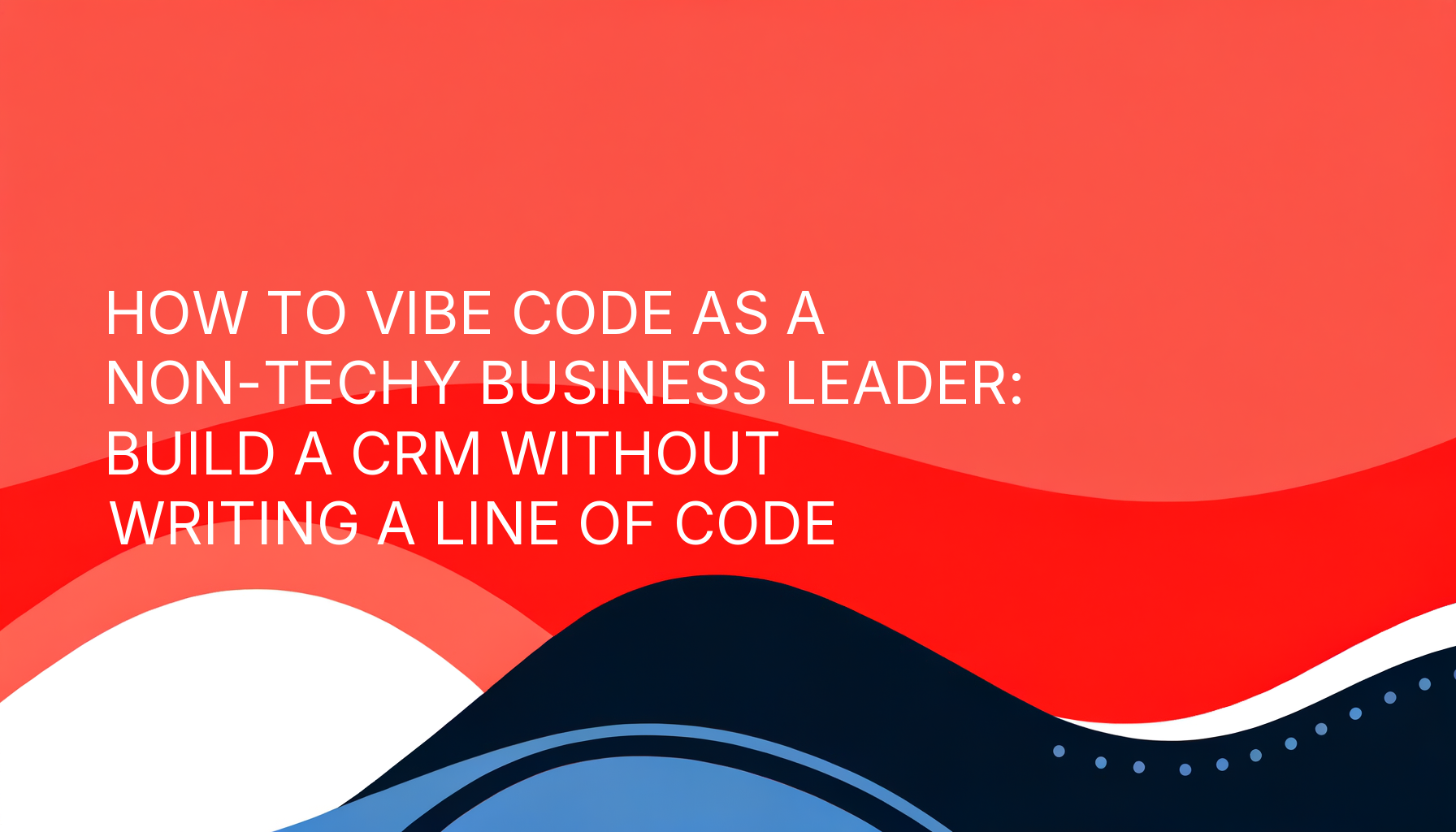What Are Integration Workflows?
Integration workflows connect your systems and automate processes to ensure smooth data flow and operational efficiency. These workflows reduce manual effort, eliminate errors, and enable better decision-making.
Microsoft Power Automate: A no-code/low-code platform for automating workflows within the Microsoft ecosystem and beyond.
AWS Lambda: A serverless computing platform for creating event-driven workflows and automations.
Custom Integration Workflows: Tailor-made solutions designed to address your specific operational challenges.
What Are Integration Tools?
Integration tools automate workflows by connecting various applications and systems, enabling businesses to reduce manual tasks and ensure a seamless data flow. Choosing the right platform depends on your operational requirements, app ecosystem, and scalability goals.
Microsoft Power Automate: A robust automation tool for Microsoft-focused ecosystems and enterprise-grade workflows.
Zapier: A versatile and user-friendly platform for connecting apps and automating simple tasks.
Custom Integration Tools: Tailored solutions designed for unique workflows and proprietary systems.
Microsoft Power Automate: Enterprise-Grade Automation for Microsoft Ecosystems
Microsoft Power Automate (formerly Microsoft Flow) is part of the Microsoft Power Platform. It is designed for organizations deeply embedded in the Microsoft ecosystem, offering seamless integration with Office 365, Dynamics 365, and Azure.
Pros of Power Automate:
Microsoft Ecosystem Integration: Works natively with Office 365, SharePoint, Teams, and Azure.
Enterprise-Grade Features: Advanced capabilities like robotic process automation (RPA) and AI-driven workflows.
Low-Code/No-Code: User-friendly interface for non-developers while supporting advanced customizations.
Scalability: Ideal for businesses managing large-scale operations.
Security Compliance: Meets enterprise-grade compliance standards for data security.
Cons of Power Automate:
Limited to Microsoft Ecosystem: Best suited for organizations using Microsoft products.
Complex Pricing: Can become expensive for large-scale usage.
Learning Curve: Requires training to utilize advanced features effectively.
Who it’s for: Enterprises using Microsoft products and seeking a comprehensive, scalable automation solution.
Zapier: Versatile Automation for Small to Medium Businesses
Zapier is known for its simplicity and ability to connect thousands of apps. It is particularly popular among small to medium businesses looking for easy-to-use automation tools.
Pros of Zapier:
Ease of Use: Intuitive interface with drag-and-drop functionality.
App Ecosystem: Connects with over 5,000 applications, including popular tools like Slack, Google Workspace, and HubSpot.
Quick Deployment: Create workflows (“Zaps”) in minutes without coding knowledge.
Affordable Pricing: Accessible for small businesses with flexible pricing tiers.
Customization for Non-Technical Users: Enables basic automations without developer input.
Cons of Zapier:
Limited Complexity: Not suitable for advanced workflows or enterprise-scale automation.
Performance Constraints: Struggles with handling large data volumes or real-time requirements.
Subscription Costs for Advanced Features: Premium plans can be costly for businesses scaling operations.
Who it’s for: Small to medium businesses needing simple, cost-effective integrations.
Custom Integration Tools: Designed for Unique Business Needs
Custom integration tools provide tailored solutions that go beyond the limitations of Power Automate and Zapier. These platforms are designed to connect proprietary systems, legacy software, and niche applications, ensuring a seamless and scalable automation experience.
Pros of Custom Integration Tools:
Unlimited Flexibility: Built to meet your exact requirements and workflows.
Cross-Platform Compatibility: Integrates with proprietary systems, legacy tools, and third-party apps.
Scalability: Handles large data volumes and evolves with your business.
Enhanced Security: Custom-built to meet your organization’s compliance and data protection standards.
Long-Term ROI: Avoids recurring subscription fees associated with off-the-shelf tools.
Cons of Custom Integration Tools:
Higher Upfront Investment: Requires time and resources to develop.
Development Time: Custom solutions may take longer to deploy.
Maintenance Requirements: Responsibility for updates and support lies with the business.
Who it’s for: Businesses with complex workflows, proprietary systems, or unique operational challenges.