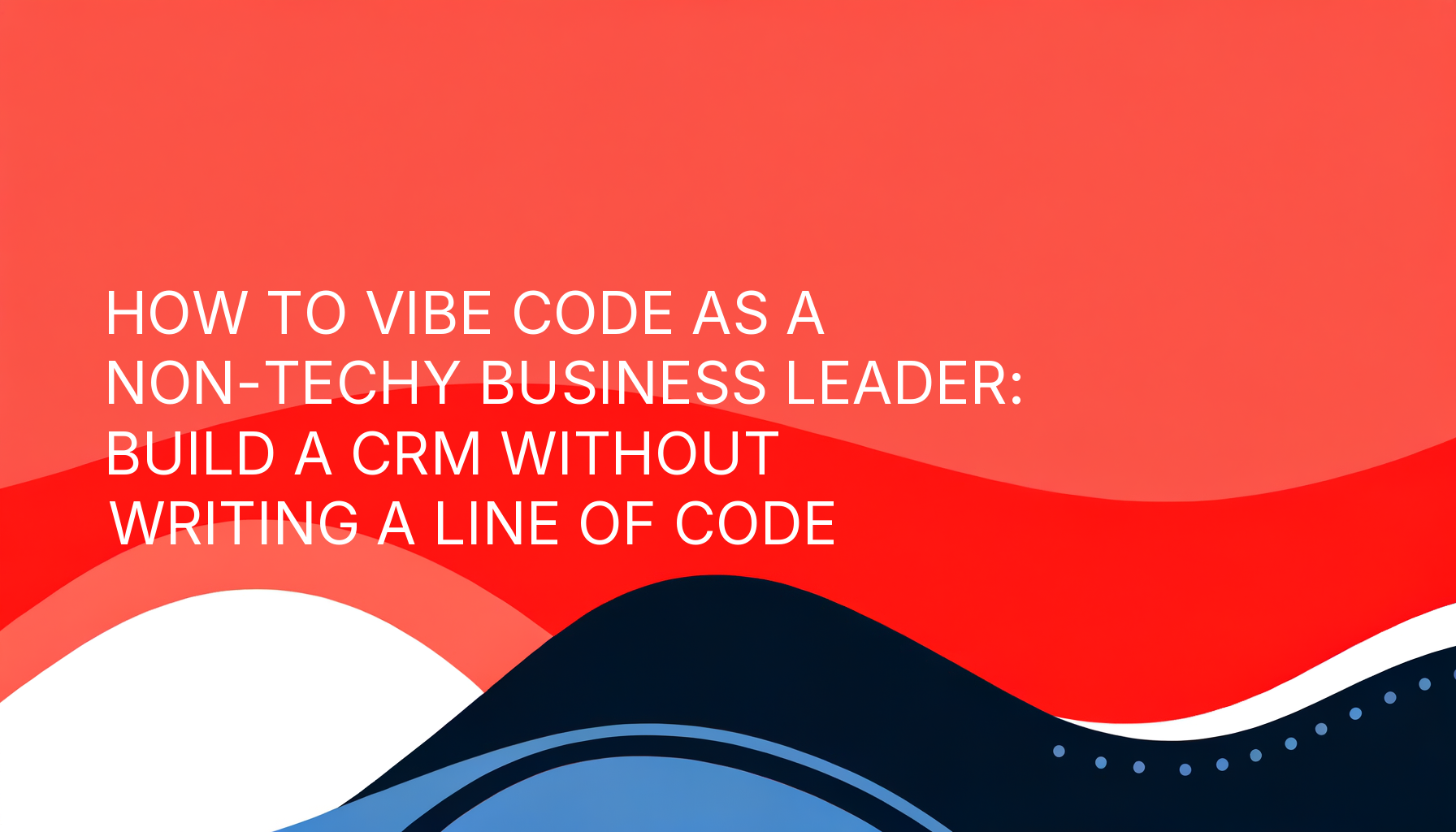Understanding Monday.com, Asana, and Custom Project Management Software
Monday.com provides a visual, customizable approach to project management, emphasizing collaboration and transparency.
Asana excels at simplifying task organization, offering intuitive tools to help teams track work and meet deadlines.
Custom project management software is built specifically for your organization, designed to align with your workflows, processes, and goals.
Monday.com: Versatility with Visual Appeal
Monday.com is known for its highly visual interface, offering boards, timelines, and dashboards to track project progress. Its modular design allows teams to create workflows that fit their needs, making it a popular choice for organizations with collaborative teams.
Pros of Monday.com:
Customizable Boards: Adapt workflows to suit your project needs.
Team Collaboration: Built-in communication tools enhance team interactions.
Third-Party Integrations: Connects with apps like Slack, Zoom, and Google Workspace.
Cons of Monday.com:
Overwhelming Options: Customization can be time-consuming for new users.
Costly Scaling: Subscription costs increase significantly as your team grows.
Limited Depth: May lack advanced features for highly specialized workflows.
Who it’s for: Teams seeking a user-friendly, visual approach to project management with moderate customization needs.
Asana: Simplicity Meets Functionality
Asana is renowned for its clean, straightforward interface and its focus on task management. It’s ideal for tracking individual and team-level tasks, with features like automated workflows and deadlines to help projects stay on track.
Pros of Asana:
Ease of Use: Intuitive design makes it accessible for all skill levels.
Automation Features: Streamlines repetitive tasks with rule-based workflows.
Collaboration Tools: Teams can comment on tasks, share updates, and attach files.
Cons of Asana:
Limited Customization: Standardized workflows may not fit complex projects.
Feature Gaps for Large Teams: Lacks advanced tools for enterprise-level needs.
Integration Constraints: Limited capabilities for connecting with niche tools.
Who it’s for: Teams that need a simple, task-focused project management tool to improve organization.
Custom Project Management Software: Built for Your Unique Needs
Unlike Monday.com or Asana, custom project management software is designed specifically for your organization. It’s built from the ground up to match your workflows, integrate seamlessly with existing systems, and address any inefficiencies in your current processes.
Pros of Custom Software:
Tailored Features: Developed to align with your specific workflows and objectives.
Scalable Growth: Expands as your team or business needs evolve.
Seamless Integration: Connects with the tools and systems you already use.
No Unnecessary Features: Focuses on what matters most to your organization.
Enhanced ROI: Reduces long-term costs by eliminating subscription fees and inefficiencies.
Cons of Custom Software:
Higher Initial Investment: Upfront development costs are higher than off-the-shelf tools.
Longer Implementation Time: Development requires collaboration and planning.
Who it’s for: Businesses with unique workflows, large teams, or highly specific project management needs.