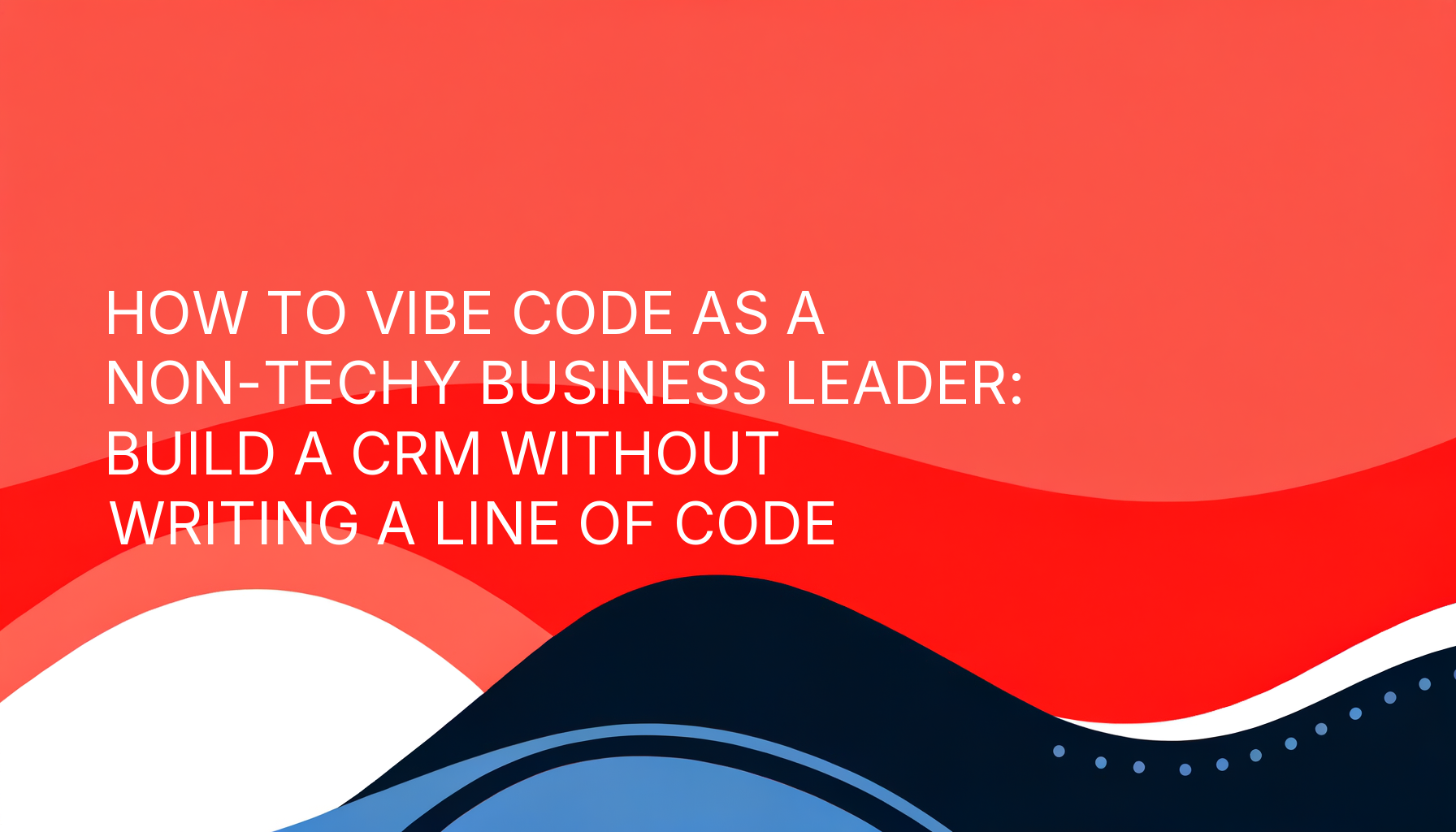Strategies for a Smooth Legacy System Upgrade
Legacy systems, once the backbone of business operations, are increasingly becoming roadblocks to efficiency, scalability, and competitiveness. Upgrading these systems is not just beneficial; it's essential for companies aiming to stay ahead. Yet, this process is often fraught with challenges, from data migration hurdles to user resistance and integration issues.
Organizations can achieve a seamless upgrade by following detailed planning, phased rollouts, and comprehensive testing strategies. These approaches not only enhance functionality and performance but also minimize disruptions, enabling staff to adapt seamlessly to new systems and processes.
Why Upgrading Legacy Systems Matters
Legacy systems, while often reliable, lack the flexibility and functionality required to meet today's demands. As businesses grow, maintaining outdated systems becomes costly and limits potential. Upgrading is more than a necessary step; it's a strategic move that enhances agility, boosts productivity, and aligns technology with evolving business objectives. Our goal is to create a roadmap for organizations ready to tackle the complexities of a legacy system upgrade while minimizing operational impacts. Through planning, phased implementation, and rigorous testing, companies can avoid common pitfalls, ensuring their transition to modern technology is as seamless and impactful as possible.

Steps for Smooth Legacy Upgrades - Step 1
(Image Source: Active Logic)
1. Detailed Planning: Setting the Foundation for Success
A well-structured plan is essential for any system upgrade, particularly when dealing with complex legacy infrastructures. Effective planning requires a clear understanding of current system functionality, specific upgrade needs, and a realistic timeline for execution. Additionally, early stakeholder engagement is crucial for aligning expectations and fostering collaboration. Key steps include:
- // System Assessment: Conduct a thorough review of the current system's capabilities and limitations.
- // Upgrade Requirements Identification: Determine which functionalities are essential in the upgraded system.
- // Timeline and Resource Allocation: Set a realistic timeline, ensuring adequate resources are available at each stage.
- // Stakeholder Engagement: Involve relevant departments early to create a shared vision and manage expectations effectively.

Steps for Smooth Legacy Upgrades - Step 2
(Image Source: Active Logic)
2. Phased Rollouts: Managing Change in Manageable Steps
Rather than implementing a complete overhaul, phased rollouts help organizations monitor progress, troubleshoot issues, and minimize disruptions. This staged approach allows teams to adapt incrementally, ensuring operational continuity and reducing potential risks. Key considerations for phased rollouts include:
- // Pilot Programs: Start with a smaller, controlled rollout to test the new system in a low-risk environment.
- // Incremental Changes: Implement upgrades in stages, allowing time to assess and address any issues.
- // Regular Monitoring: Continuously evaluate the rollout
process to identify any areas needing improvement.

Steps for Smooth Legacy Upgrades - Step 3
(Image Source: Active Logic)
3. Comprehensive Testing: Ensuring Reliability Before Full Deployment
Testing is paramount in system upgrades to ensure that new implementations meet all functional and performance requirements. By identifying potential challenges during this phase, companies can avoid costly issues post-deployment. Steps for effective testing include:
- // Functional Testing: Verify that all new system functions meet requirements.
- // Integration Testing: Ensure compatibility with existing systems and tools.
- // User Acceptance Testing: Engage end-users in testing to ensure the system aligns with their needs.
4. Common Pitfalls and How to Avoid Them
Upgrading legacy systems is challenging, often resulting in issues that disrupt operations. Common pitfalls include:
- // Data Migration Issues: Ensure data integrity through meticulous mapping and validation processes.
- // User Resistance: Engage employees early, provide training, and communicate the benefits of the new system.
- // Integration Complications: Plan for compatibility and test integrations thoroughly to prevent disruptions.
5. Long-Term Benefits: Positioning for Future Growth
Adopting a structured approach to legacy system upgrades has long-term benefits, such as enhanced functionality, increased efficiency, and a more agile operational framework. By addressing immediate challenges, businesses build a foundation that supports future growth, innovation, and adaptability in an ever-evolving market.
Conclusion: Embracing Strategic Legacy System Upgrades for Lasting Success
Organizations that adopt a strategic approach to legacy system upgrades not only improve their current operations but also position themselves as resilient and adaptable in the face of change. By focusing on planning, phased implementation, and comprehensive testing, companies can transform potential challenges into opportunities for innovation. Embrace these strategies, and empower your organization to meet today's demands while preparing for tomorrow's possibilities.
Considering a legacy system upgrade? Connect with Active Logic for expert guidance on how structured upgrade strategies can benefit your organization. Share your experiences, ask questions, or suggest topics for future deep dives. Let’s collaborate to make your modernization journey a success.
Contact Us
Tell Us About Your Project
Shoot Us a Call
Get ahold of our consultation team today to discuss your development needs!
Email Us
If you'd prefer to message us directly, no problem! We will respond as soon as possible.