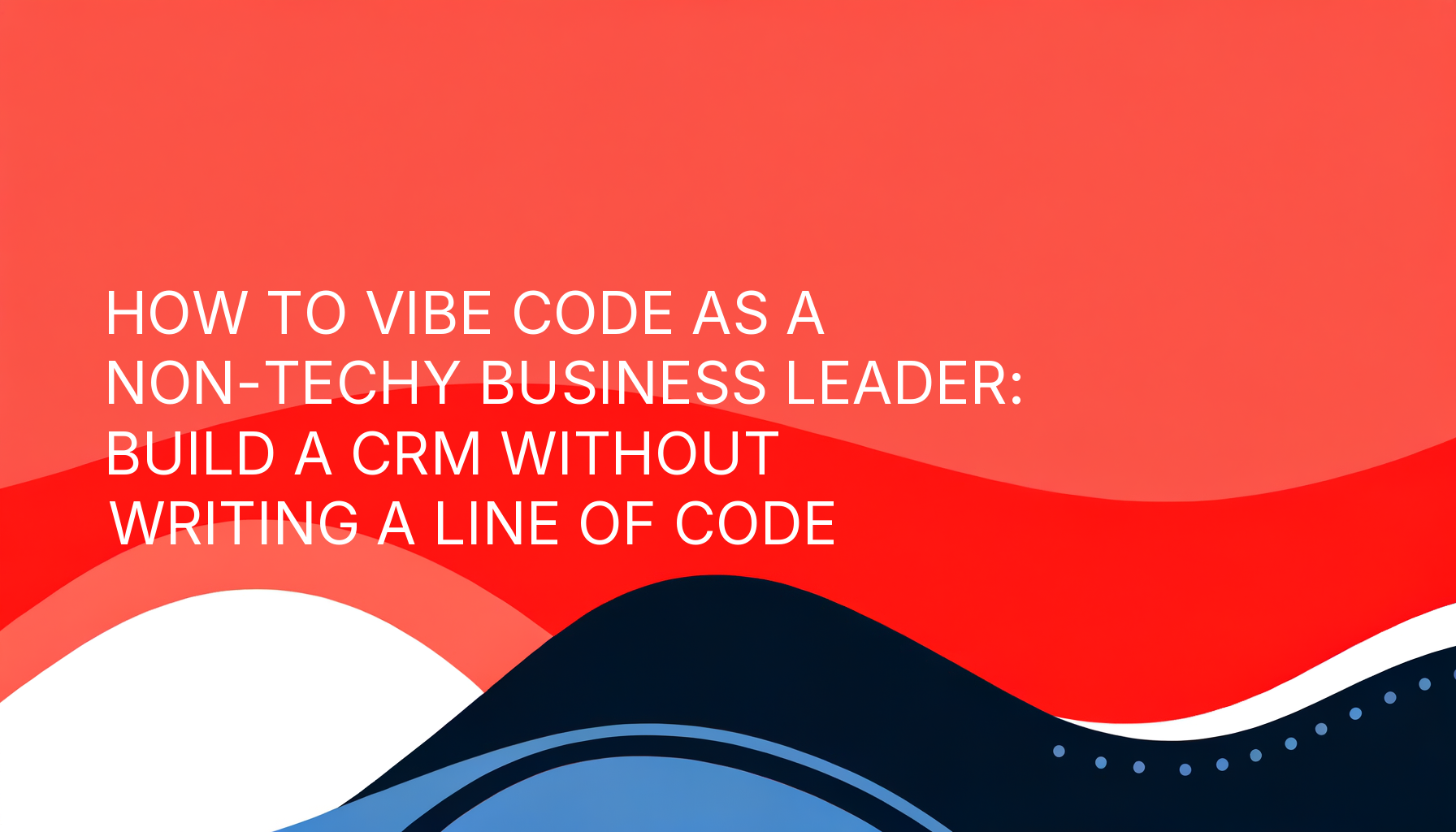Understanding Trello, ClickUp, and Custom Workflow Solutions
Trello is a visual task management tool based on Kanban boards, ideal for organizing tasks and projects with drag-and-drop simplicity.
ClickUp offers a comprehensive suite of features for task tracking, goal setting, and team collaboration, making it a versatile option for project management.
Custom workflow solutions are tailor-made platforms designed to match your specific business needs, workflows, and challenges.
Trello: Simplicity in Task Management
Trello is beloved for its simplicity and intuitive user interface. It’s particularly effective for small teams and straightforward projects, with boards, cards, and lists enabling visual task tracking.
Pros of Trello:
User-Friendly Interface: Easy for teams to adopt and use immediately.
Customizable Boards: Adaptable to different project types and workflows.
Power-Ups and Integrations: Add functionality through third-party integrations like Slack and Google Drive.
Cons of Trello:
Limited Complexity: Struggles with complex workflows or advanced project needs.
Scaling Issues: Becomes less effective as team sizes and projects grow.
Feature Limitations: Lacks native reporting and automation features for larger teams.
Who it’s for: Small teams and businesses looking for a simple, visual way to manage tasks.
ClickUp: All-in-One Productivity Platform
ClickUp positions itself as a “one app to replace them all,” combining task management, time tracking, goal setting, and collaboration into a single platform. It’s designed for versatility, catering to teams of all sizes.
Pros of ClickUp:
Comprehensive Features: Includes Gantt charts, calendars, timelines, and goals.
Custom Views: Tailor dashboards and task views to match team preferences.
Automation Tools: Streamline workflows with rule-based automations.
Scalability: Handles small teams and complex, multi-layered projects effectively.
Cons of ClickUp:
Steeper Learning Curve: New users may find the interface overwhelming.
Performance Issues: Larger teams report occasional lags and glitches.
Overloaded Features: Too many options can complicate workflows for simpler tasks.
Who it’s for: Teams needing a robust, all-in-one platform for managing diverse projects and workflows.
Custom Workflow Solutions: Tailored for Your Team
Custom workflow solutions are built specifically for your business. Instead of adapting your processes to fit an off-the-shelf tool, custom software ensures that every feature aligns with your unique needs.
Pros of Custom Workflow Solutions:
Full Customization: Designed to fit your exact workflows and goals.
Scalable for Growth: Adapts as your business expands and evolves.
Streamlined Processes: Removes unnecessary features and focuses on what matters most.
Seamless Integrations: Connects with existing tools and legacy systems.
Enhanced Productivity: Drives efficiency by addressing your team’s specific challenges.
Cons of Custom Workflow Solutions:
Higher Initial Cost: Upfront investment is greater than off-the-shelf tools.
Longer Development Time: Custom software requires collaboration and planning.
Who it’s for: Organizations with unique workflows, complex operations, or scalability needs that off-the-shelf tools can’t address.