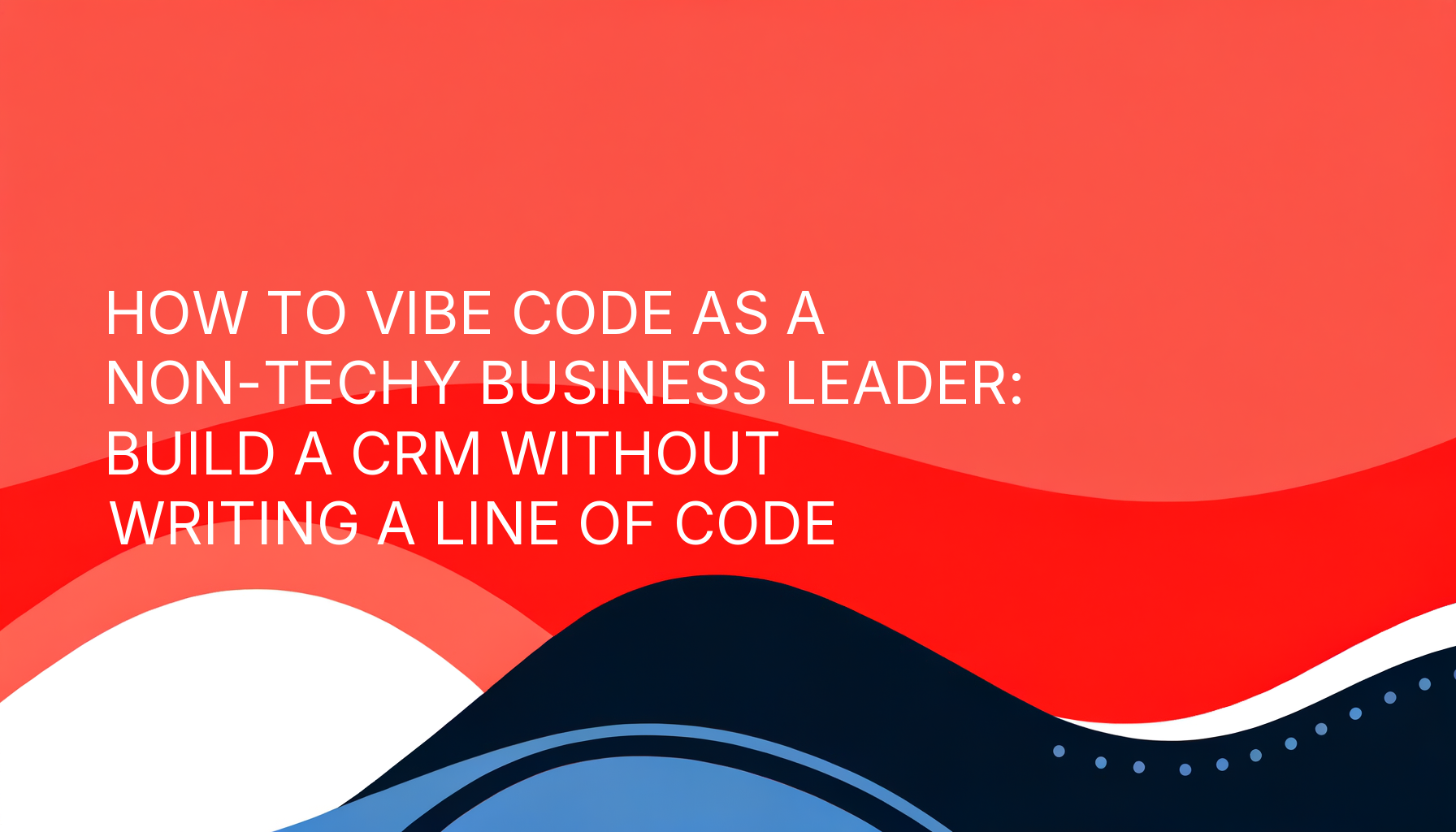What Are Data Visualization Tools?
Data visualization tools allow businesses to present complex data in an understandable, visually appealing format. They’re essential for identifying trends, monitoring KPIs, and enabling data-driven decision-making.
Google Data Studio: A free, cloud-based visualization tool by Google that integrates with various data sources.
Excel: A long-standing spreadsheet application known for its versatility in organizing, analyzing, and visualizing data.
Custom Dashboards: Tailored platforms built to meet specific business requirements, offering unparalleled flexibility and integration.
Google Data Studio: Dynamic Visual Reporting
Google Data Studio enables businesses to create dynamic, shareable dashboards from various data sources.
Pros of Google Data Studio:
Free to Use: Offers robust features at no cost.
Seamless Integration: Works well with Google products like Google Analytics, BigQuery, and Google Sheets.
Real-Time Reporting: Access live updates from connected data sources.
User-Friendly: Intuitive interface for creating visually appealing dashboards.
Cons of Google Data Studio:
Limited Customization: Restricted to predefined templates and features.
Data Source Dependency: Requires compatible integrations for seamless operation.
Performance Issues: Can slow down with large datasets.
Advanced Analytics: Lacks the depth needed for complex data analysis.
Who it’s for: Businesses already using Google tools that need basic, visually appealing dashboards.
Excel: The Classic Data Workhorse
Excel remains a powerful tool for data manipulation, analysis, and visualization.
Pros of Excel:
Versatile: Suitable for a wide range of data analysis and visualization tasks.
Advanced Features: Includes functions, pivot tables, and macros for complex calculations.
Offline Capability: Accessible without an internet connection.
Widely Known: Familiar to most professionals, reducing the learning curve.
Cons of Excel:
Scalability Issues: Struggles with large datasets and real-time data.
Limited Collaboration: Difficult to share and collaborate in real-time.
Static Reports: Requires manual updates for dynamic data.
Complexity for Non-Experts: Advanced features may overwhelm non-technical users.
Who it’s for: Businesses needing flexible analysis tools for smaller datasets or offline use.
Custom Dashboards: Tailored for Your Business
Custom dashboards are designed specifically for your business, enabling full control over data presentation, integration, and functionality.
Pros of Custom Dashboards:
Tailored Design: Built to your specifications, ensuring relevance and usability.
Real-Time Insights: Access live data updates for instant decision-making.
Advanced Integration: Seamlessly connect with all tools and systems in your tech stack.
Scalability: Grow with your business, accommodating increasing data demands.
Automation: Streamline processes and reduce manual effort.
Cons of Custom Dashboards:
Higher Initial Investment: Development costs can be higher upfront.
Development Time: Requires time to build and implement.
Who it’s for: Businesses with unique data requirements or those seeking long-term flexibility and scalability.