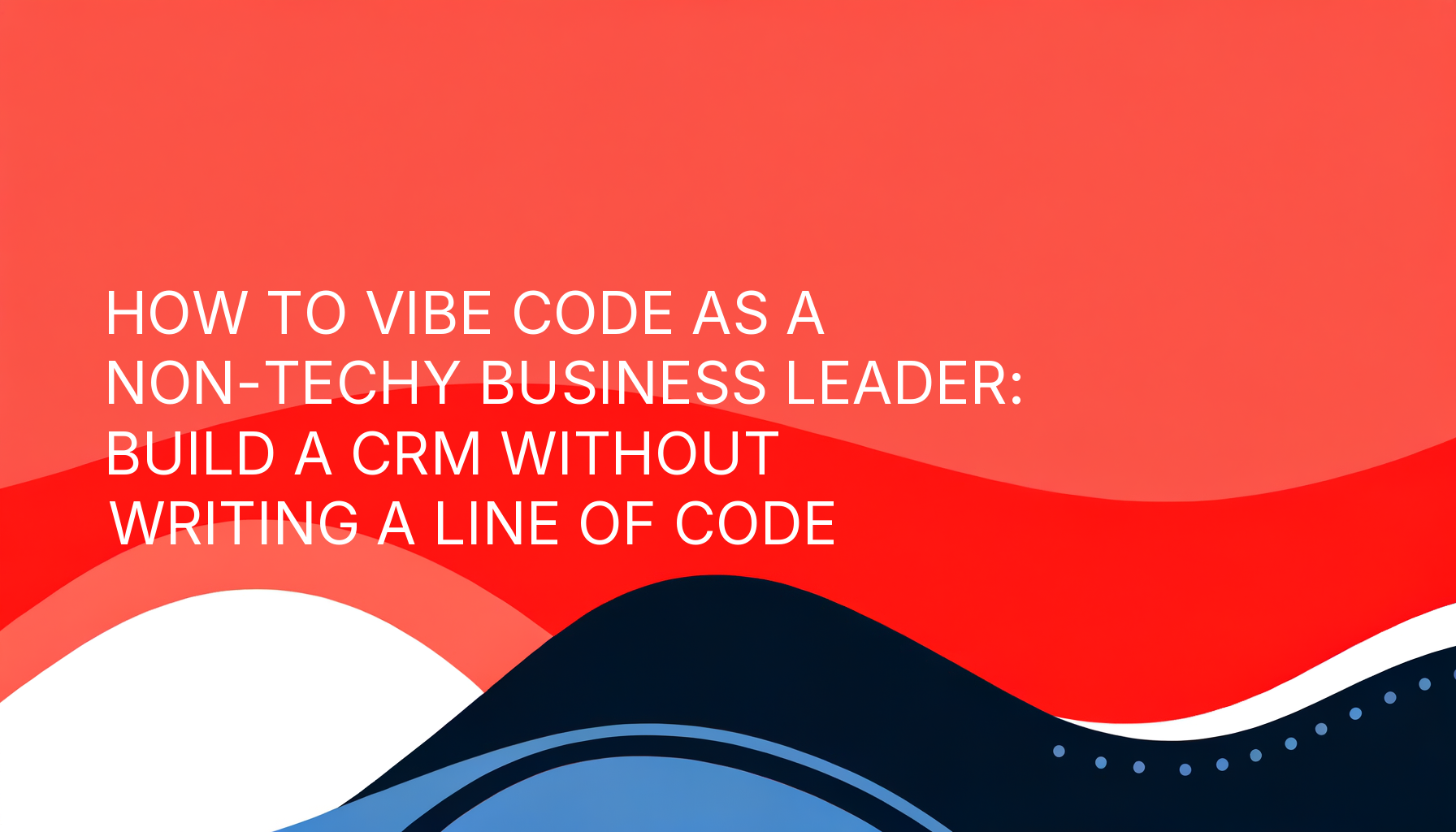Understanding Business Intelligence Tools
Tableau: Renowned for its data visualization capabilities, Tableau enables users to create stunning dashboards and share insights across teams.
Power BI: A Microsoft product, Power BI integrates seamlessly with the Microsoft ecosystem and provides affordable, powerful analytics for businesses of all sizes.
Custom BI Tools: Custom-built solutions are designed to address specific business challenges, offering unparalleled flexibility and scalability.
Tableau: Visualizing Data with Elegance
Tableau is a leader in data visualization, offering an intuitive interface and the ability to connect with multiple data sources.
Pros of Tableau:
Best-in-Class Visualization: Create interactive dashboards and stunning visual reports.
Versatility: Works with a wide range of data sources, including cloud and on-premise databases.
Collaboration: Share dashboards and reports with ease across teams.
Customizable Visualizations: Tailor charts and dashboards to your audience.
Cons of Tableau:
Steep Learning Curve: Advanced features require significant training.
High Cost: Premium pricing can be a barrier for smaller businesses.
Limited Automation: Lacks robust automation for real-time analytics.
Integration Gaps: Less seamless integration with some enterprise tools compared to Power BI.
Who it’s for: Businesses that prioritize advanced data visualization and have the resources to invest in Tableau’s platform.
Power BI: Affordable Analytics for All
Power BI is widely used for its affordability and seamless integration with Microsoft products like Excel and Azure.
Pros of Power BI:
Cost-Effective: Affordable pricing for businesses of all sizes.
Ease of Use: Intuitive for users familiar with Microsoft tools.
Integration: Seamlessly connects with the Microsoft ecosystem and other popular tools.
Real-Time Analytics: Provides live data feeds for up-to-date insights.
Scalable: Suitable for small teams and large enterprises alike.
Cons of Power BI:
Limited Customization: Pre-built templates can feel restrictive.
Performance Issues: Large datasets may slow down performance.
Visualization Options: While robust, visualizations are less sophisticated than Tableau.
Requires Microsoft Ecosystem: Works best within Microsoft’s suite of tools.
Who it’s for: Businesses looking for a cost-effective BI tool that integrates with their existing Microsoft environment.
Custom BI Tools: Built for Your Unique Needs
Custom BI tools are designed to address your specific data challenges, offering unparalleled flexibility, control, and scalability.
Pros of Custom BI Solutions:
Tailored to Your Business: Built to meet your exact reporting and analytics needs.
Unmatched Flexibility: Design dashboards, KPIs, and workflows that align with your goals.
Seamless Integration: Connect with any tool or data source in your tech stack.
Advanced Automation: Automate processes and reports for real-time insights.
Scalability: Evolve with your business, accommodating growth and change.
Cons of Custom BI Solutions:
Higher Initial Investment: Development requires upfront time and cost.
Longer Development Time: Tailored solutions take time to build and implement.
Who it’s for: Organizations with unique data requirements or those seeking long-term scalability and control.