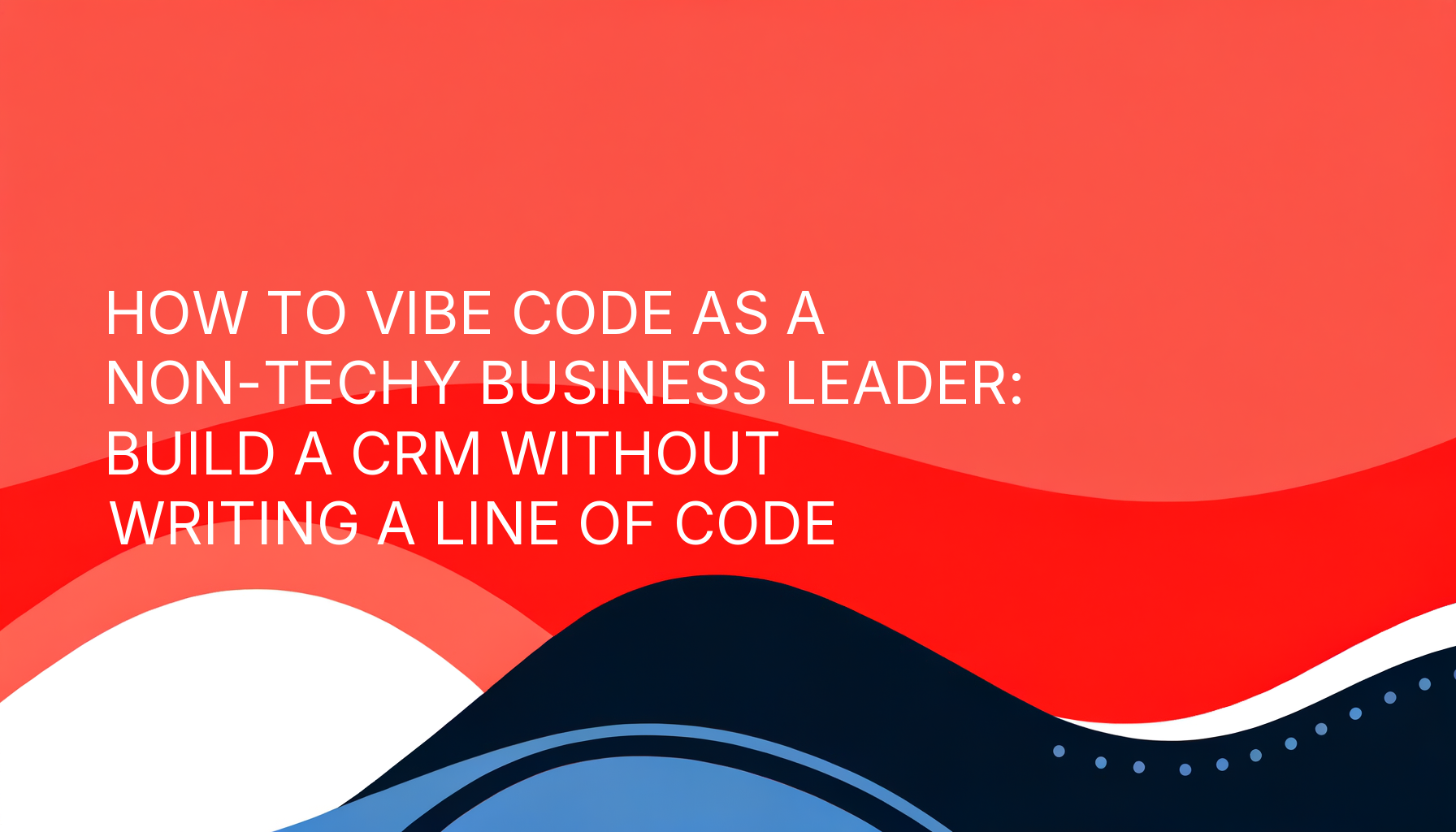What Is a Content Management System (CMS)?
A CMS is a software platform that allows users to create, manage, and modify website content without requiring technical coding knowledge.
WordPress: The most widely used CMS, known for its user-friendly interface and extensive plugin ecosystem.
Drupal: A robust, developer-focused CMS ideal for complex websites with intricate requirements.
Custom CMS: A tailor-made platform built to address specific business goals, workflows, and technical needs.
WordPress: Simplicity Meets Versatility
WordPress powers over 40% of the web, making it the most popular CMS in the world. Its extensive plugin library and themes make it a go-to choice for many small to medium-sized businesses.
Pros of WordPress:
Ease of Use: Intuitive interface and minimal learning curve.
Plugin Library: Thousands of plugins for added functionality.
Themes: Pre-designed templates for quick setup.
Community Support: Large user base with extensive resources.
Cons of WordPress:
Scalability Issues: Performance may decline for larger, complex websites.
Security Risks: Plugins and themes can introduce vulnerabilities.
Customization Limits: Extensive modifications often require custom coding.
Maintenance Overhead: Frequent updates needed for plugins, themes, and the core CMS.
Who it’s for: Small businesses, bloggers, and startups seeking a quick, affordable way to build a website.
Drupal: Power and Flexibility for Complex Projects
Drupal is a more sophisticated CMS designed for developers and enterprises that need advanced customization and scalability.
Pros of Drupal:
High Customization: Flexible architecture for intricate features.
Scalability: Handles high-traffic websites and complex content structures.
Security: Built-in features to protect against vulnerabilities.
Multi-Site Management: Manage multiple sites from a single installation.
Cons of Drupal:
Steep Learning Curve: Requires technical expertise to set up and maintain.
Limited Themes and Plugins: Smaller library compared to WordPress.
Higher Development Costs: Customization requires experienced developers.
Who it’s for: Enterprises, government organizations, and large-scale websites with complex requirements.
Custom CMS: Tailored to Your Unique Needs
A custom CMS is built from the ground up to align with your specific goals, workflows, and branding. Unlike off-the-shelf solutions, a custom CMS gives you full control over features, functionality, and scalability.
Pros of Custom CMS:
Complete Customization: Tailored to your exact needs and branding.
Scalable Design: Grows with your business as needs evolve.
Enhanced Security: Minimized risk with proprietary code and robust protocols.
Streamlined Workflows: Integrated with your existing systems for seamless operations.
No Unnecessary Features: Built to include only what your business requires.
Cons of Custom CMS:
Higher Initial Investment: Requires upfront development costs.
Longer Development Time: Takes time to design and build.
Ongoing Maintenance: Requires consistent updates and support.
Who it’s for: Businesses with specific workflows, branding needs, or scalability challenges.